
To install CryptoTab Browser, open the downloads and run the installer file.
Thank you for downloading CryptoTab Browser
Complete installation in 3 easy steps
1
Run the setup file from Downloads folder
2
Confirm installation in the window appeared
3
Open CryptoTab Browser
1
Run the setup file from Downloads folder
2
Open CryptoTab Browser
4
3
Final touch: download CryptoTab iOS/Android to get full-fledged mobile/desktop experience.
संस्करण का चयन करें
एंड्रॉइड के लिए अलग-अलग बेस स्पीड और क्लाउड.बूस्ट सुविधाओं के साथ क्रिप्टोटैब ब्राउज़र के तीन संस्करणों में से चुनें।
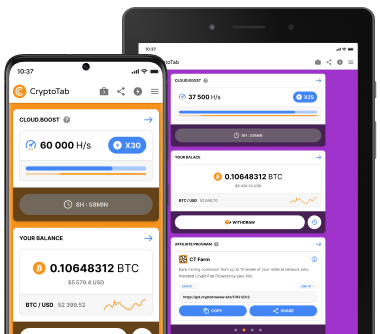
Need help installing?
Please click on CryptoTab Browser file below after downloading to install the browser.
Open downloads list from above and click on CryptoTab Browser to install it on your computer

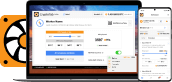
 hi
hi en
en
 de
de
 fr
fr
 es
es
 it
it
 ru
ru
 pt
pt


